In today’s digital era, data has become the lifeblood of our personal and professional lives. From personal photos and documents to critical business files, the need for efficient and secure file storage and sharing solutions is more crucial than ever before. When it comes to data management, two primary methods stand out: cloud storage and traditional file upload. Each approach has its merits and limitations, making the choice between them dependent on individual needs and preferences. In this article, we will explore the differences between cloud storage and traditional file upload, their respective advantages and disadvantages, and how to determine which method is better suited for your specific requirements.
Cloud Storage: The Era of Data in the Cloud
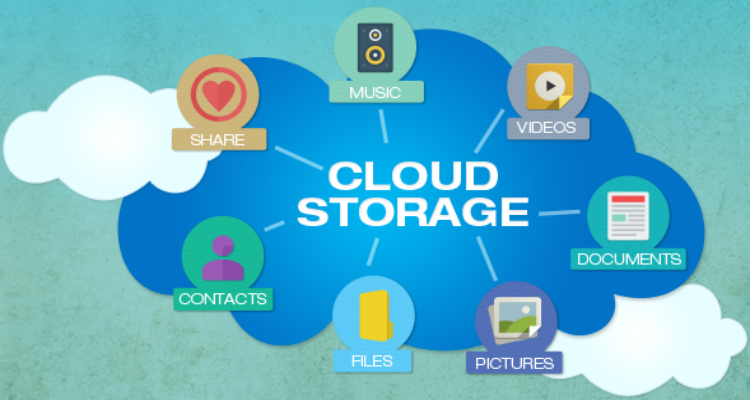
Cloud storage has revolutionized the way we store and manage data. It involves storing files on remote servers accessed through the internet. Instead of relying on physical storage devices like hard drives or USBs, cloud storage offers a virtual space where data is securely stored and easily accessible from any internet-connected device. Cloud storage services are typically provided by third-party companies, offering various plans and pricing options to suit different user needs.
Advantages of Cloud Storage:
Accessibility: Cloud storage allows users to access their files from any device with an internet connection, providing seamless accessibility and mobility.
Data Synchronization: Cloud storage solutions automatically synchronize files across multiple devices, ensuring the latest version of files is always available.
Data Backup and Redundancy: Cloud storage services offer data redundancy, with files stored on multiple servers to ensure data preservation and protection against hardware failures.
Collaboration: Cloud storage facilitates seamless collaboration among multiple users, enabling real-time editing and sharing of files, which is especially beneficial for remote teams.
Scalability: Cloud storage services often offer flexible storage options, allowing users to scale up or down as their data storage needs change over time.
Security: Reputable cloud storage providers implement advanced security measures, such as encryption and multi-factor authentication, to safeguard data from unauthorized access.
Disadvantages of Cloud Storage:
Internet Dependency: Cloud storage relies on an internet connection for file access and uploads, which can be a limitation in areas with poor connectivity.
Privacy Concerns: Storing data on third-party servers raises privacy concerns, as users must trust the cloud provider to protect their data.
Cost: While many cloud storage services offer free plans, more significant storage needs may incur additional costs, making it less cost-effective for certain users.
Traditional File Upload: The Legacy Approach
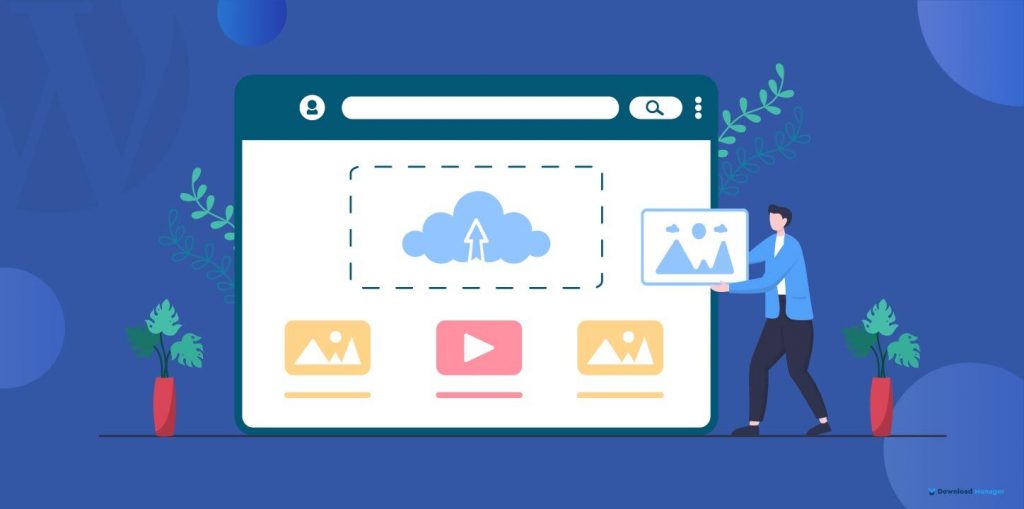
Traditional file upload involves manually transferring files from a local device, such as a computer or smartphone, to a remote server or another recipient. This method has been widely used for decades and is still prevalent, especially for smaller file transfers.
Advantages of Traditional File Upload:
Immediate Transfer: Traditional file upload allows for immediate file transfer without relying on internet connectivity, making it suitable for offline scenarios.
Direct Control: With traditional file upload, users have direct control over the file transfer process, ensuring files are sent and received without intermediary service providers.
No Third-Party Involvement: Unlike cloud storage, traditional file upload does not involve third-party servers, reducing potential privacy concerns.
Easy Sharing: Traditional file upload is straightforward and widely supported, making it easy for users to share files through emails or messaging platforms.
Disadvantages of Traditional File Upload:
Limited Accessibility: Traditional file upload may restrict accessibility to files based on the physical location of the recipient and the availability of the receiving device.
File Size Limitations: Some file transfer methods, like email attachments, have size limitations, making it challenging to send large files.
Lack of Synchronization: Traditional file upload does not automatically synchronize files across multiple devices, potentially leading to version control issues.
Cloud Storage vs. Traditional File Upload: Which is Better for Your Needs?
Choosing between cloud storage and traditional file upload depends on several factors, including your specific use case and preferences:
Mobility and Accessibility: If you require frequent access to your files from multiple devices or locations, cloud storage is the better option. It provides the flexibility to access and manage files on-the-go without being tied to a single physical device.
Collaboration and Teamwork: For businesses and teams working collaboratively on projects, cloud storage offers real-time collaboration features, making it easier for team members to access, edit, and share files simultaneously.
Data Backup and Redundancy: If data preservation and redundancy are essential, cloud storage is the ideal choice. Cloud servers offer data redundancy and automated backups to protect against data loss.
Security and Privacy: If you have concerns about data privacy and wish to have direct control over file transfer, traditional file upload might be preferable. However, bear in mind that cloud storage providers typically implement robust security measures to protect user data.
Cost Considerations: For smaller-scale file transfers and those with limited storage needs, traditional file upload may be more cost-effective. However, for larger storage requirements, cloud storage offers scalable plans and pricing options.
Internet Connectivity: If you frequently work in areas with limited internet connectivity, traditional file upload might be more suitable as it does not rely on a continuous internet connection.
Both cloud storage and traditional file upload have their merits and limitations, and the choice between them depends on your specific needs and preferences. Cloud storage offers seamless accessibility, data synchronization, and collaboration capabilities, making it ideal for those who require frequent access to files from multiple devices and wish to collaborate with remote teams. On the other hand, traditional file upload is well-suited for immediate transfers without internet dependency and may be preferred for smaller-scale file transfers or privacy-conscious users.
Regardless of the method chosen, it is essential to prioritize data security and privacy. Reputable cloud storage providers offer robust security measures, while traditional file upload can be secured through encryption and secure file transfer protocols. By understanding your unique requirements and weighing the advantages and disadvantages of each approach, you can determine which method best meets your needs in the digital age.