In the vast digital landscape of the internet, the seamless transfer of data is a critical aspect of our online interactions. One of the oldest and most reliable methods of data exchange is the File Transfer Protocol (FTP). FTP has been an essential component of the internet since its early days and continues to play a vital role in sharing files across networks and servers. In this article, we will explore the File Transfer Protocol, its history, functioning, security considerations, and its relevance in today’s interconnected world.
Understanding File Transfer Protocol (FTP):
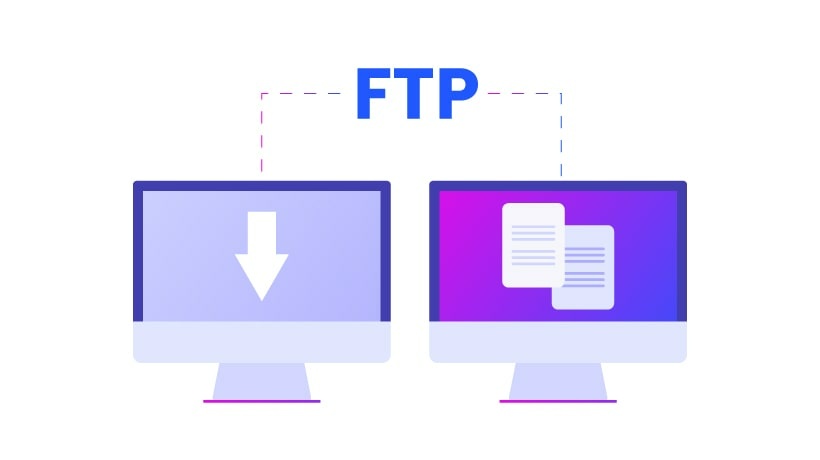
FTP is a standard network protocol used to transfer files between a client and a server on a computer network. It operates on a client-server model, where the client initiates a connection to the server to upload or download files. The client typically uses FTP software or a web browser to access and interact with the server, while the server runs FTP server software to facilitate the file transfers.
The Evolution of FTP:
FTP was developed in the early 1970s by Abhay Bhushan, a student at the Massachusetts Institute of Technology (MIT). Originally known as the RFC 114 standard, FTP has undergone various revisions and improvements over the years. The first official specification for FTP, RFC 765, was published in 1980, defining the basics of file transfer and directory navigation.
How FTP Works:
FTP operates on the client-server model, where the client requests a connection to the server using a specific port (usually port 21 for control commands). Once connected, the client can send commands to the server to navigate directories, list files, upload files from the client to the server, and download files from the server to the client.
The main FTP commands include:
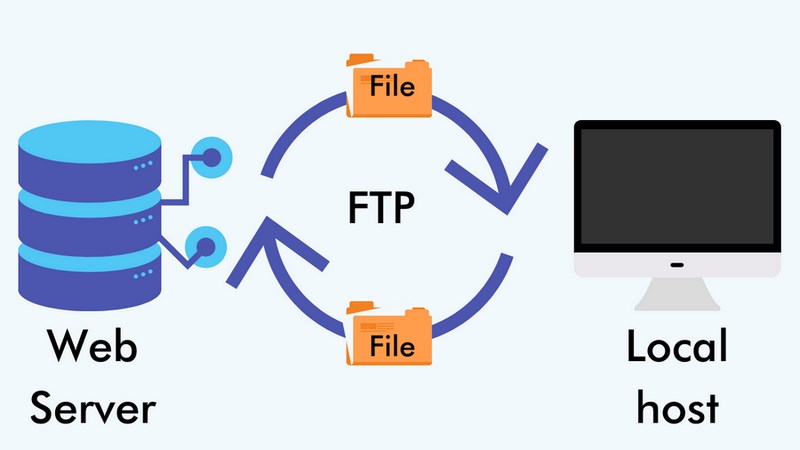
USER: Authenticate the user with a username.
PASS: Authenticate the user with a password.
CWD: Change the working directory on the server.
LIST: List files and directories in the current directory on the server.
RETR: Retrieve (download) a file from the server.
STOR: Store (upload) a file on the server.
Security Considerations:
While FTP is a simple and effective method of file transfer, it lacks built-in encryption, making it susceptible to security risks, such as eavesdropping and data interception. As FTP sends data, including usernames and passwords, in plain text, it is vulnerable to attacks that can compromise sensitive information.
To address security concerns, Secure File Transfer Protocol (SFTP) and FTP Secure (FTPS) were introduced. SFTP is not an extension of FTP but a separate protocol based on SSH (Secure Shell), providing encryption and secure data transmission. FTPS, on the other hand, is an extension of FTP that uses SSL/TLS (Secure Sockets Layer/Transport Layer Security) to secure data transfers.
FTP in Modern Times:
Despite the emergence of more secure alternatives like SFTP and FTPS, traditional FTP remains prevalent due to its simplicity and ease of implementation. FTP is commonly used in scenarios where security is not the primary concern, such as internal file transfers within a private network.
Additionally, FTP remains an essential tool for website maintenance, as it allows web administrators to upload and update files on web servers quickly. It is also commonly used in the broadcasting and media industries for fast and reliable file transfers.
Pros and Cons of FTP:
Pros:
Simplicity and ease of use, making it suitable for beginners.
Wide support and compatibility across different platforms and devices.
Quick and efficient for large file transfers within a private network.
Cons:
Lack of built-in encryption, making it vulnerable to security risks.
Not suitable for sensitive data transfer over the internet without encryption.
Some firewalls and security software may block FTP connections.
FTP Clients and Servers:
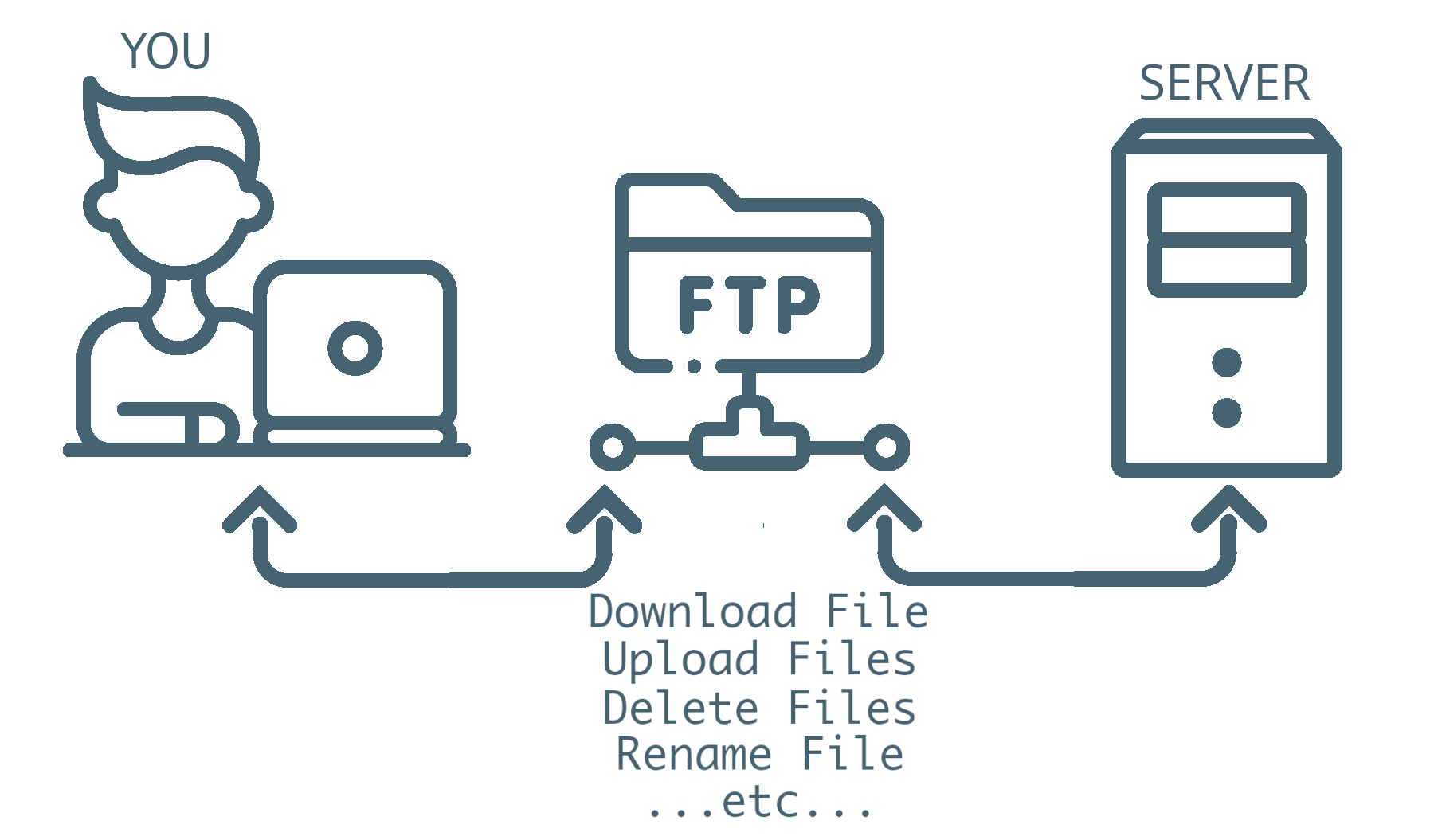
To use FTP, clients need FTP client software, which allows them to connect to FTP servers and manage file transfers. Popular FTP client applications include FileZilla, WinSCP, Cyberduck, and CuteFTP.
FTP servers, on the other hand, require FTP server software to accept client connections and handle file transfers. Common FTP server software includes FileZilla Server, vsftpd, and ProFTPD.
File Transfer Protocol (FTP) has been a foundational component of data exchange on the internet since its inception. Despite the introduction of more secure alternatives like SFTP and FTPS, traditional FTP continues to be widely used due to its simplicity and compatibility. However, the lack of built-in encryption makes it unsuitable for sensitive data transfers over public networks.
As technology continues to evolve, the role of FTP may change, with more emphasis on secure file transfer protocols that prioritize data protection. For now, FTP remains an essential tool for many businesses and individuals, facilitating efficient and straightforward file transfers across networks and servers. Whether you are a web administrator, a media professional, or simply need to share files within a private network, FTP provides a reliable and time-tested solution for seamless data exchange.