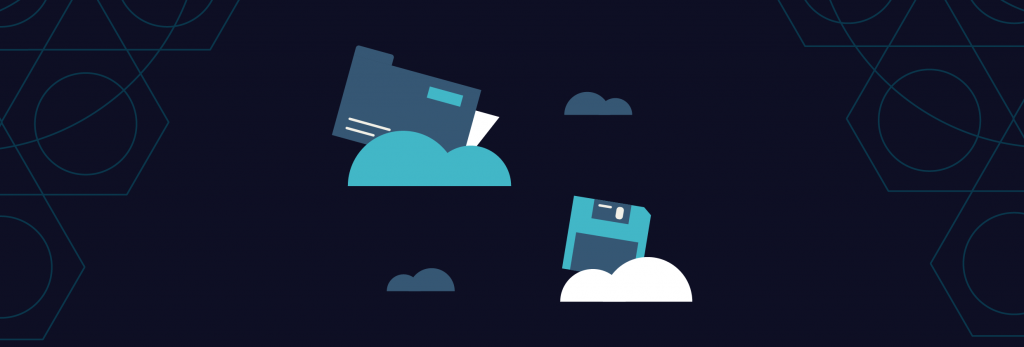In today’s digital age, file upload has become an integral part of our online interactions. From sharing documents in work environments to uploading images and videos on social media platforms, the ability to transfer files seamlessly is vital for communication and collaboration. In this article, we will delve into the process of file upload, its significance in various contexts, and explore best practices for a smooth and secure uploading experience.
Understanding File Upload:

File upload refers to the process of transferring files from a user’s local device to a remote server or cloud storage system. This mechanism allows individuals to share documents, images, videos, and other multimedia content with others, either publicly or privately. File upload can occur through various mediums, including websites, mobile applications, email attachments, and instant messaging platforms.
Importance of File Upload in Different Contexts:
a. Business and Work Environments: In professional settings, file upload facilitates seamless collaboration between team members, enabling them to share documents, presentations, and other project-related files. Cloud-based file-sharing services enhance remote work capabilities, ensuring that team members can access and modify files from anywhere.
b. Social Media and Content Sharing: On social media platforms, file upload enables users to share images, videos, and other media content with their friends, family, or followers. This feature plays a pivotal role in content creation, personal branding, and staying connected with others.
c. E-commerce and Online Shopping: In the e-commerce realm, file upload allows customers to submit files for customizations, such as personalized engravings, custom designs, or artwork. It is especially useful for businesses offering customizable products.
d. Online Education and E-learning: In virtual learning environments, file upload enables students to submit assignments, projects, and research papers to their instructors. It facilitates feedback and evaluation, making the learning process more efficient and interactive.
The Process of File Upload:
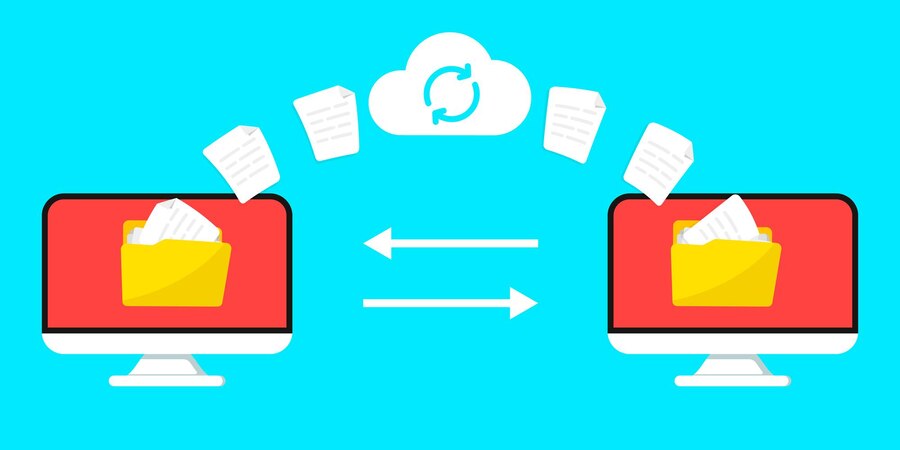
File upload involves several steps, including:
a. Initiating the Upload: Users begin the process by selecting the file they wish to upload. This selection can occur through file explorer interfaces or drag-and-drop functionalities on websites or applications.
b. File Transfer: Once the user selects the file, it is transferred from their local device to the designated server or cloud storage system. During this phase, the file undergoes data transfer protocols, ensuring its integrity and security during transit.
c. Storage and Processing: After reaching the server, the uploaded file is stored in the appropriate location, such as a user’s account folder or a shared workspace. In certain cases, the server may process the file further, such as converting it to a specific format or creating thumbnails for images and videos.
d. Completion and Confirmation: Once the file upload is successful, users typically receive a notification or confirmation message. This confirmation assures users that their file is now accessible to themselves or other authorized users.
Best Practices for File Upload:
a. File Size Limitations: To ensure smooth and efficient file upload, consider implementing file size limitations, especially in online platforms with limited storage capacities. This prevents users from attempting to upload excessively large files that may slow down the system.
b. Acceptable File Types: Define the types of files accepted for upload to maintain data security and prevent potentially harmful files from being uploaded. Specify file formats that are safe and relevant to the platform’s purpose.
c. Progress Indicators: Implement progress indicators during the upload process to keep users informed about the status of their file transfer. Progress bars or percentages show users that their upload is underway and prevents them from prematurely interrupting the process.
d. Error Handling: Design error messages that inform users about the cause of upload failures or issues. Clear and concise error messages help users troubleshoot problems and understand how to resolve them.
e. Data Security: Ensure robust data security measures to protect uploaded files from unauthorized access or potential cyber threats. Encryption, secure connections, and user authentication mechanisms are crucial for safeguarding sensitive information.
f. Mobile Optimization: Optimize the file upload process for mobile devices, considering factors like screen size and internet connection speed. This ensures a seamless experience for users on smartphones and tablets.
g. User Interface Design: Create an intuitive and user-friendly interface for file upload. Well-designed interfaces enhance user experience and encourage engagement with the platform.
h. Backup and Redundancy: Implement backup and redundancy systems to ensure that uploaded files are protected against data loss due to technical failures or accidental deletion.
File upload is a fundamental aspect of our digital lives, facilitating seamless communication, collaboration, and content sharing across various contexts. Understanding the process and implementing best practices are essential to providing a positive user experience and ensuring data security. From business environments to social media platforms, file upload enables us to share our creations, work collaboratively, and stay connected with others. By following best practices and prioritizing user needs, developers and administrators can optimize the file upload process and contribute to a more efficient and secure online ecosystem.