In recent years, remote work and collaborative projects have become increasingly prevalent across various industries. The advent of digital technologies and the rise of cloud computing have transformed the way teams collaborate, communicate, and share information. A critical component of this shift is the role of file upload in enabling remote work and supporting collaborative projects. File upload facilitates seamless data exchange, file sharing, and real-time collaboration among team members regardless of their physical location. In this article, we will explore the significant role of file upload in remote work and collaborative projects, its benefits, challenges, and best practices for optimizing its efficiency.
Seamless Data Exchange:

File upload serves as a vital tool for seamless data exchange among remote teams. With team members scattered across different locations, the ability to share and receive files in real-time is essential for maintaining productivity and ensuring that everyone has access to the latest information. Whether it’s sharing documents, images, videos, or design files, file upload simplifies the process of sending and receiving data instantaneously.
Real-Time Collaboration:
Collaborative projects thrive on effective communication and real-time collaboration. File upload enables team members to work on the same document simultaneously, making changes and providing feedback in real-time. This real-time collaboration eliminates the need for constant file versioning and ensures that all team members are on the same page, fostering a sense of camaraderie and shared responsibility for project success.
Enhanced Productivity:
Remote work relies heavily on digital communication and file sharing. By utilizing file upload, team members can share their work progress, ideas, and contributions efficiently. This enhanced productivity is especially critical when team members work in different time zones, as file upload ensures that project workflows are continuous and uninterrupted.
Centralized File Management:

In collaborative projects, having a centralized repository for files is crucial to maintaining organization and clarity. File upload platforms often offer folders and file organization features, making it easy for teams to store and access files related to specific projects. This centralized file management simplifies the search process, reduces file duplication, and ensures that important project assets are readily available to all team members.
Document Version Control:
Collaborative projects often involve multiple contributors, leading to frequent updates and changes to documents. File upload platforms provide version control features, allowing team members to access previous iterations of a document and compare changes over time. This feature ensures that everyone is working with the latest version of a file and reduces the risk of confusion resulting from multiple file copies.
Secure Data Sharing:
Collaborative projects may involve sensitive or confidential information. File upload platforms prioritize data security, offering encryption and secure connections to protect files during transfer and storage. Additionally, some platforms allow users to set permissions and access controls, ensuring that only authorized team members can access specific files, further safeguarding sensitive information.
Real-Time Feedback and Communication:

Collaborative projects require constant communication and feedback among team members. File upload enables real-time feedback, as team members can leave comments or suggestions directly on shared documents. This feature streamlines communication, reduces the need for separate feedback channels, and fosters open and transparent project discussions.
Challenges and Best Practices:
While file upload plays a pivotal role in remote work and collaborative projects, it is not without its challenges. Here are some common challenges and best practices for optimizing file upload efficiency:
Bandwidth Limitations: In remote work scenarios, team members may have varying internet connection speeds. To address bandwidth limitations, consider using compressed file formats and optimizing file sizes for smoother uploads and downloads.
File Compatibility: Collaborators may use different devices and operating systems, leading to potential compatibility issues. To ensure seamless file exchange, use universal file formats that are compatible with various devices and platforms.
Data Security: When sharing sensitive files, prioritize data security by using reputable file upload platforms with advanced encryption and authentication features. Additionally, educate team members about data security best practices to mitigate the risk of data breaches.
Collaboration Tools Integration: Consider using file upload platforms that integrate seamlessly with other collaboration tools, such as project management software, communication apps, and team collaboration platforms. This integration streamlines workflows and ensures a cohesive working environment.
File Naming Conventions: Implement clear file naming conventions to promote organization and easy retrieval of files. Consistent naming conventions help team members quickly identify relevant files, reducing the time spent searching for specific documents.
Regular Data Backups: To safeguard against data loss, regularly back up files stored on cloud-based file upload platforms. This practice ensures that critical project assets remain accessible even in the event of hardware failures or accidental deletions.
File upload is a fundamental aspect of remote work and collaborative projects, facilitating seamless data exchange, real-time collaboration, and enhanced productivity. As remote work becomes increasingly prevalent, file upload platforms play a pivotal role in ensuring that teams can communicate, share information, and work together effectively regardless of their physical location. By embracing secure file upload practices, optimizing file organization, and integrating with collaboration tools, teams can maximize the benefits of file upload and create a cohesive and efficient working environment for successful collaborative projects.